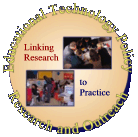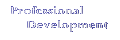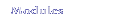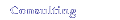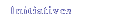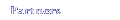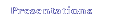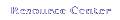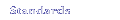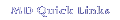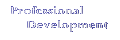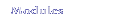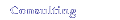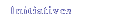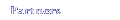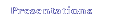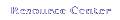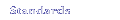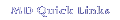AAAS/GW Fellows
CPS 291
Using Technology in Science Education
Week 5
Session 9: Productivity Tools and Creativity with Excel
June 11, 2008
|
Quick Links
|
Due Tonight:
Please forward your ideas for Paper/Project II or if you wish to utilize the new option to only do 2 papers - Paper/Project I and the Final Paper/Project
All work and Final Project/Papers are due before or by close of business Monday June 30th (in order for grades to be submitted)
Discussions: [Word ... PDF]
Please Post to Blackboard Discussion Threads before class on Wed June 11th.
- 9.1 MSDE rubric reflection.
- 9.2 Drill and Kill.
- 9.3 Games
- 9.4 Educational Software Evaluation
- Baltimore County Public Schools Instructional Software Evaluation Process [Word ... PDF]
- Baltimore County Public Schools Instructional Software Evaluation Form [Word ... PDF]
- Prince Georges Public Schools Instructional Software Evaluation Process [Word ... PDF]
- Prince Georges Public Schools Instructional Software Evaluation Form [Word ... PDF]
- 9.5 Mini Assignment PPT
- Adding and Subtracting Files [PPT ... PDF]
|
Tonight in Class:
- Review weeks discussions
- Review PPT Basics
- Creating Games and Interactive Activities with PPT
|
Follow Up Homework/Read:
We continue our tour of Productivity Tools by exploring (just on the surface) the possibilities made available through Hyper - Multimedia and Internet Resources. Our Software Functions & Technology Applications Part II tour will also provide: overview and evaluation of multi/hypermedia resources and web-based applications for facilitating instruction; will review common and more complex search strategies; and will help us consider how to apply multimedia/hypermedia into the classroom/workplace setting.
NOTE** Multi and Hyper media is a broad area. So is the next section on Alternative environments and formats. I try to structure the resources, activities and readings so that you can delve deep enough to grasp the benefits, drawbacks and implications for the classroom-however we only scratch the surface. |
Download:
Please download SCRATCH a programming language that makes it easy to create your own interactive stories, animations, games, music, and art -- and share your creations on the web. We will walk through using SCRATCH in the next class session |
Readings:
|
Be Ready to Discuss in Class:
Discussions: [Word ... PDF]
Please Post to Blackboard Discussion Threads before class on Mon June 16th.
-
10.1 Multi-media WebQuests
- 10.2 Search Engines
- 10.3 Web Evaluation
- 10.4 Three Categories of Websites
- 10.5 Simulations
- 10.6 Science Resources
|
| Skim Resources on Learning Theories that we will refer to throughout the course |