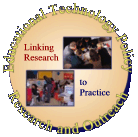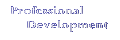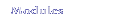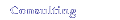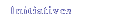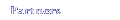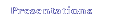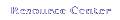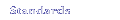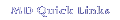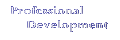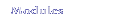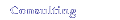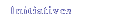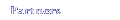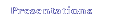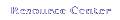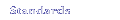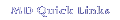AAAS/GW Fellows
CPS 291
Using Technology in Science Education
Week 5
Session 8: Productivity Tools and Creativity with Excel
June 9, 2008
|
Quick Links
|
Due Tonight:
Discussions: [Word ... PDF]
Until Blackboard is open to all please prepare in Word and email.
Please NOTE:
Please email results before class – Mon June 9th. I would prefer to receive electronically (email)
- 8.1: Technology Use in the Classroom
- 8.2: Productivity Tools
- 8.3: Graphic Organizer
- 8.4:Mini Team Assignment
- 8.5: Reading Reflection - PDA's
|
Tonight in Class:
- Review previous weeks discussions
- Review Excel Basics
- Creating Games and Interactive Activities with Excel
- Brainstorming ideas for Paper/Project 2
|
Follow Up Homework/Read:
In class on Weds we will review some basics and then move on learn how to build Games and interactive activities with PPT. If you need to learn more about PPT please visit http://www.edtechpolicy.org/mindtools.html and the How to resources links http://www.edtechpolicy.org/howtoskills.html. You will take time to explore the Productivity Tools portal. Then zoom in on areas related to the discussion threads (as well as areas of individual interest)
- Click here for more specific Drill and Practice links.
- Roblyer, M. (2004). 2004 Update: Integrating Educational Technology into Teaching (3rd Edition). Alexandria, VA: Prentice Hall. - Chapter 4 [PDF]
- Power Point Summary [PPT ... PDF]
- Evaluation Files
- Baltimore County Public Schools Instructional Software Evaluation Process [Word ... PDF]
- Baltimore County Public Schools Instructional Software Evaluation Form [Word ... PDF]
- Prince Georges Public Schools Instructional Software Evaluation Process [Word ... PDF]
- Prince Georges Public Schools Instructional Software Evaluation Form [Word ... PDF]
- Adding and Subtracting Files [PPT ... PDF]
|
Introduction:
We continue our tour of Productivity Tools by delving deeper into PowerPoint and then we continue with our journey of Software Functions & Technology Applications Part II tour, investigating and evaluating software applications and tutorials |
Be Ready to Discuss in Class:
Discussions: [Word ... PDF]
Until Blackboard is open to all please prepare in Word and email.
Please NOTE:
Please email results before class – Mon June 11th. I would prefer to receive electronically (email)
- 9.1 MSDE rubric reflection.
- 9.2 Drill and Kill.
- 9.3 Games
- 9.4 Educational Software Evaluation
- Baltimore County Public Schools Instructional Software Evaluation Process [Word ... PDF]
- Baltimore County Public Schools Instructional Software Evaluation Form [Word ... PDF]
- Prince Georges Public Schools Instructional Software Evaluation Process [Word ... PDF]
- Prince Georges Public Schools Instructional Software Evaluation Form [Word ... PDF]
- 9.5 Mini Assignment PPT
- Adding and Subtracting Files [PPT ... PDF]
|
| Skim Resources on Learning Theories that we will refer to throughout the course |