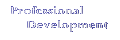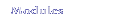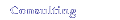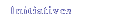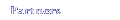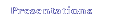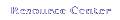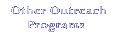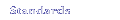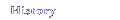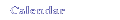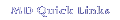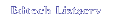October
is Cyberawareness Month! October
is Cyberawareness Month!
Setting your clocks forward or back for Daylight
Saving Time and replacing the batteries in smoke detectors are
rituals repeated every spring and fall. Similarly, the Second
Annual National Cyber Security Awareness Month, to be celebrated during
October 2005, is a collective effort among the Multi-State
Information Sharing and Analysis Center, the National
Cyber Security Division and the National
Cyber Security Alliance to raise cyber security
awareness nationwide and empower citizens, businesses, government
and schools to improve their cyber security preparedness and help
promote a safe Internet experience.
With the onslaught of new online threats such as
identity theft and spyware, engaging in safe online behavior is
crucial. We use computers in virtually every aspects of our lives
and we must understand the risks, along with the steps we can take
to help protect ourselves and our information online.
While colleges, universities, organizations and businesses
across the country plan security education and awareness events
to help promote Cyber Security Awareness Month, Educational
Technology Outreach continues to plan a month’s worth of activities
twice a year (April and October) to help promote the K-20 community’s
awareness of cyber related issues and encourage safe online practices.
Both an interactive calendar and a printable version are available.
You can also print out Student
Recognition forms for your class.
Visit the NCSA
interactive calendar to see other
events taking place. Also visit our Cyberawareness
Blog or take
part in our educator Cyberawareness survey.
This calendar format lists Cyber-awareness activities
and resources that can help educators and their students celebrate
Cyber-awareness Month in April and Cyber Security Awareness Month
in October. ETO would like to hear about the great things you do
during April and October to promote Cyber-awareness. Schools’ participation
may be showcased at the ETO website and the C3 Conference.
READ
MORE to learn more about the History of Cyber Awareness and Cyber Security
Awareness Initiatives [More]
| Sunday |
Monday |
Tuesday |
Wednesday |
Thursday |
Friday |
Saturday |
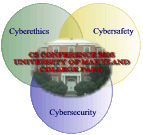 October
is Cyber-Awareness Month! October
is Cyber-Awareness Month!
Click on a Day for Activity Detail
Printable Versions - [Word
... PDF]
Completion Certificate for your Students [PDF...
Black
& White PDF] |
24. |
| 25. |
26. University
of Wisconsin-
Cyber Security Boot camp |
27. National
Cyber Security Awareness Month Launch – Press
Conference at the
Federal Trade Commission |
28. |
29. |
30. NCSA National
Cyber Security Awareness Month Satellite Media
Tour |
1. Learn
more about protecting your personal information. |
| 2.
Learn about “phishing “ and who
you're dealing with online |
3.
Learn what Anti-Virus Software is and What to Look For and
Where to Get It
TappedIn discussion on Cyberethics, Cybersafety, and Cybersecurity |
4.
Be sure to set up your operating system and Web browser software
properly, and update them regularly. |
5.Use strong passwords or strong authentication technology
to help protect your personal information. |
6.
Back up important files.
University of Maryland/NCSA C3 Conference
Texas State Cyber Security Awareness Day 2005 |
7.
Learn what to do if your computer gets a virus
University
of Maryland/NCSA C3 Conference
|
8.
Protect your children online.
University
of Maryland/NCSA C3 Conference
|
| 9.
Visit the Internet Fraud Complaint Center (IFCC) to see how
the FBI fights computer criminals |
10. Download
a free Security Awareness poster from the University
of Arizona
TappedIn
discussion on Cyberethics, Cybersafety, and Cybersecurity |
11.
Find ways to prevent, locate or uninstall invasive
spyware on your computer |
12.
Learn about tips and tools to protect your privacy
while surfing across the Web.
University of Florida IT Awareness Day 2005 |
13.
Discover how to safely shop online while limiting the amount
of information you share with others.
National Consumers League/NCSA
Anti-Phishing
Radio Media Tour
(Tentative) |
14.
Take the self guided security test
State
of Hawaii – Information Technology Day- “Security
on the Internet” |
15.
View a short video tutorials for activating an e-mail
filters |
| 16.
Read through the Trouble with hacking |
17.
Read About Federal Computer Crime Cases Involving Teens.
TappedIn
discussion on Cyberethics, Cybersafety, and Cybersecurity |
18.
Read about how computers have been used in crimes
SBA-FBI-NIST
NCSA Small Business Workshop
San Diego, CA
Educause – Cyber
Security Awareness and Education Workshop |
19.
Learn some basic tips to prevent unwanted junk e-mail from
filling your inbox. |
20.
Read There’s one more talk you need to have… SBA-FBI-NIST
NCSA Small Business Workshop Los Angeles, CA
Multi-State
ISAC/Department of Homeland Security“
Keeping Children Safe on the Internet” Event |
21.
Take the Legal or Illegal Interactive Quiz |
22.
Read about online shopping tips before the holidays begin |
| 23.
Visit CyberSmart to read the top Cybersecuirty Tips
|
24. Read
the most recent CSI/FBI survey findings (2005)
TappedIn
discussion on Cyberethics, Cybersafety, and Cybersecurity |
25. Investigate
essential steps to help protect your PC
NCSA, DOE, DHS and CSIA
Cyber Security Education Roundtable (Tentative) |
26. Learn
the difference between Trojans, spyware
and adware- Visit Webopedia online dictionary for computer
and Internet technology definitions or skim report |
27. Visit
the Federal Trade Commission, at ftc.gov. to learn more
about what to do to avoid scammers taking advantage of
you through an Internet auction, when you're shopping online |
28. Download
a security poster |
29. Test
your computer's exposure to online security threats and
learn how to make your computer more secure |
| 30. Use
the Wikipedia to learn more about computer viruses |
31.View
an online video, take the security quiz or visit the other
resources from George Mason’s IT security resource
bank |
|
|
|
|
|
|