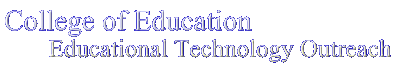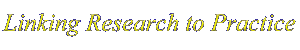|
|
||||||||

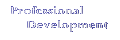
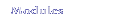
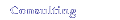
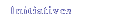
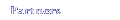
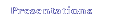
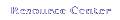
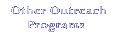
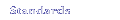
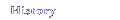
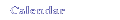
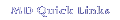
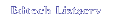
EDHD435
|
| Oct. 4th | Oct. 11th | Oct. 25th | Nov. 1st | Nov. 8th | Project Due Dec. 13th | Final Class Dec. 16th 8-10:00 AM - EDUC Room 1107 |
October 4th
Preparation for Session 1 (Oct.11th ): Overview of Module/ Locate,
Explore and Analyze State and School Data
- Module Overview
- Readings 1
- Complete the Excel Pre-Assessment
- Data Resources Scavenger Hunt
- This exercise specifically targets Maryland Teacher Technology Standard (MTTS) IV. Assessment for Administration and Instruction: Use technology to analyze problems and develop data-driven solutions for instructional and school improvement by addressing indicator #1 Research and analyze data related to student and school performance.
- DIRECTIONS: Open and save the attached Scavenger Hunt Word file [Word ... PDF]. There are 9 questions. Each question includes a link to a Web site where you can find its answer. (You might need to surf the sites a bit to find the answer). Type the answer in the space provided. When complete, please email as an attachment to: dpruitt@umd.edu . Please see OTHER INTEREST ITEMS to see protocol for naming and sending files. This should be DONE PRIOR TO CLASS MEETING ON OCT.11TH AT 10:30 am. Additionally, you should bring a hard copy of your results to class on Oct. 11th for reference during discussion.
- Mock School Data Interpretation
- This exercise specifically targets Maryland Teacher Technology Standard (MTTS) IV. Assessment for Administration and Instruction: Use technology to analyze problems and develop data-driven solutions for instructional and school improvement by addressing indicator #1 Research and analyze data related to student and school performance.
- DIRECTIONS: Draft a short data interpretation summary of a "mock" school. To avoid the use of any a priori knowledge, we will use Langley Park Elementary School within Prince George's County. Using any or all the sources of data available, (that you explored through your earlier Scavenger Hunt exercise) draft a summary of your interpretation of this school. For example, what population does it serve? (socio-economic/gender/ethnic/FARMS data) How did this school perform on last year's state technology inventory? What’s the neighborhood like? Demographics and attendance rate? Teachers (number and quality)? Could you find any other demographics based on other data sites you explored? Based on last year's performance scores (i.e. AYP), what areas are of concern for this school? Basically, if your friend (who has kids) was getting ready to move to this area and wanted you to tell them about it—what would you tell them?
- When complete, please email as an attachment to: dpruitt@umd.edu . This should be DONE PRIOR TO CLASS MEETING ON OCT.11TH AT 10:30 am. Please see OTHER INTEREST ITEMS to see protocol for naming and sending files. Additionally, you should bring a hard copy of your results to class on Oct. 11th for reference during discussion.
All Activities Due: no later than Oct. 11th, Session 1
Back to Top
October 11th
Session 1: Overview of Module/ Consensus on Data Interpretation/Targets/Excel
Intro.
- MODULE OVERVIEW QUESTIONS/DISCUSSION
- Class Discussion of Data Resources Scavenger Hunt Activity
- Class Discussion about Mock School Data Interpretation Activity
- Group Mock School Consensus Work Exercise [Word ... PDF] - Does this still have to be completed?
- Debriefing of Group School Consensus Work Exercise. [LP overview
handout - Word ... PDF]
- Template [Word ... PDF]
- In remaining time go ahead and start/finish the short Excel exercises below
Email electronic copy of all above in-class activities before Oct. 25th Session 2
- READINGS 2
- Begin Part 1 of the Module Final Project [Word ... PDF]
- Excel Assignments
- Excel to Start Basics [Word ... PDF] - Here's an exercise to get us started with Excel. Open the Word file for directions and then create your Excel file. Send as an attachment via email to dpruitt@umd.edu
- Excel Attendance [Word ... PDF] - Answers [Excel] Open the Word file for directions and then create your Excel file. Send as an attachment via email to dpruitt@umd.edu
- Excel Phone Calls and Graphing [Word ... PDF] - Answers [Excel] Open the Word file for directions and then create your Excel file. Send as an attachment via email to dpruitt@umd.edu
- Excel Lookup Assignment [Word ... PDF] - Answers [Excel] Open the Word file for directions and then create BOTH your Excel and Word file. Send both as attachments via email to dpruitt@umd.edu
All Excel Assignments should be submitted electronically by or prior to Due: Oct. 25th, Session 2
Back to Top
October 25th
Session 2: Using Excel to Analyze Data
- Debriefing of Excel Assignments 1-4
- Group Elementary Case Study Exercise & Debriefing
- Excel Mini Exercises
- Mini exercise making/downloading Excel templates [Word ... PDF]
- Plant Graphing Exercise [Word ... PDF] Open the Word file for directions and then create your Excel fil e. Send as an attachment via email to dpruitt@umd.edu
- Excel Check-off List [Word ... PDF] Open the Word file for directions and then create your Excel file. Send as an attachment via email to dpruitt@umd.edu
- READINGS 3
(email electronic copy of all above in-class activities before Nov. 1st Session 3 )
- Use the remaining time to start your Combining Elementary Case Study Exercise (see below)
- Go ahead and start collecting information and/or brainstorming
for Part II of your Final Project (Combining Elementary Data electronically)
- Today we used several hardcopy "live document" handouts used in our Group Elementary Case Study Exercise. Later I showed how one could develop an Excel spreadsheet that enables you to combine all the necessary information into one area (Excel spreadsheet). Think of how you might do the same given the data you use in your internship. What data are you collecting on each student? How is the data being recorded? How could it be simplified?
All Excel Assignments (Downloading, Plant graphing and check off) should be submitted electronically by or prior to Nov. 1st, Session 3
NOTE: Part I of your final Project is Due November 1st.
Back to Top
November 1st
Session 3: Using Even More Excel Functions
PLEASE MEET IN THE IBM COMPUTER LAB
Since we will do many of the exercises IN CLASS, please bring a disk or flashdrive to save your work.
- Debriefing of Excel Assignments
- Excel Mini Exercises
- Mini downloading Excel templates Answers [Excel1... Excel 2]
- Plant Graphing Exercise answer [Excel]
- Excel Check-off List answers [Word ... PDF]
- Excel Mini Exercises
- Forgot to submit the Group Elementary Case Study Results Meeting Exercise & Debriefing?
- Select one person to complete and send the Results Meeting Feedback Form [Word ... PDF] electronically (if you did not submit in class last time)
- Excel Mini Exercises
- JoJo Bob Assignment [Word ... PDF] [Excel] Open the Word file for directions and the Excel file for the data. Create your answer in an Excel file. Send as an attachment via email to dpruitt@umd.edu
- Tilly Fix It Assignment [Word ... PDF] [Excel] Open the Word file for directions and the Excel file for the data. Create your answer in an Excel file. Send as an attachment via email to dpruitt@umd.edu
- Red Flagging, Conditional Formatting and Database
- Class Data 1 - Open the First Word document [Word ... PDF] which contains data which you should open and convert to Excel. Then follow the steps to find the letter grades again via the LOOKUP option. Next, open the second word document [Word ... PDF] and follow the directions regarding "conditional formatting" Send as an attachment via email to dpruitt@umd.edu
- Class Data 2 - Open the Word file for directions [Word ... PDF] and then create your Excel file. Send as an attachment via email to dpruitt@umd.edu
(email electronic copy of all above in-class activities before Nov. 8th Session 4 )
- READINGS 4
- Begin Part II of the Module Final Project be ready to show and
share at Session 4 [Word ... PDF]
(Part 2 --or at least the first draft--of your Module Final Project Part II should be submitted electronically by or prior to: Nov. 8th Session 4)
Back to Top
November 8th
Session 4: Connecting to your Classroom/Data Decisions that Drive
Instructional Strategies
PLEASE MEET IN THE IBM COMPUTER LAB
Since we will do many of the exercises IN CLASS, please bring a disk or flashdrive to save your work.
- PowerPoint [PPT]
- Answers to Class Questions
- Debriefing of Excel Exercise (JoJo and Tilly)
- Show and Share Red flagging and database examples from student work
- Show and Share Part 2 of your Module Final Product
- If time: Group Elementary Case Studies- IEP's and other Individual instructional strategies based on data analysis (qualitative and quantitative)
- Use the remaining time to start Part III of the Module Final Project and/or to work on resubmissions
(Share your products thus far with your mentor teacher. Please ask your mentor teacher for advice regarding Part III of your Final Product. UMCP faculty and staff will also be available for consultation. Dr. Stan Bennett will also be available to help make the connection between instructional strategies and technology instructional possibilities. )
- Begin Part III of the Module Final Project
(Part III of your Module Final Project should be submitted electronically by or prior to Due: December 1st, 2004)
Back to Top
| Educational Technology Policy, Research, & Outreach http://www.edtechpolicy.org// dpruitt@umd.edu |
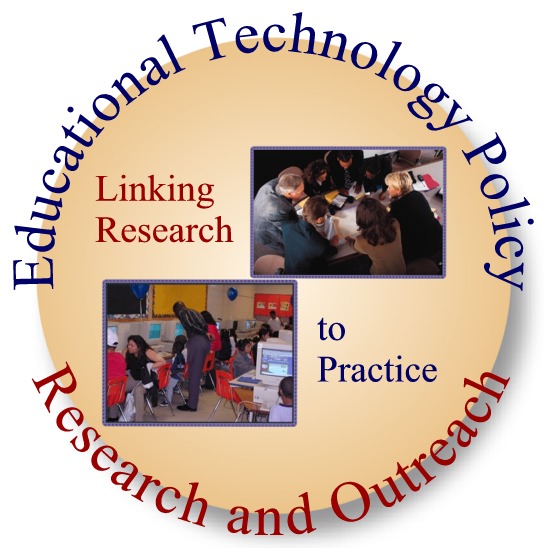 |
Copyright © 2009 ETPRO |