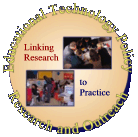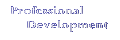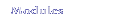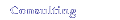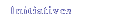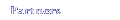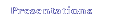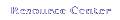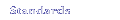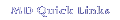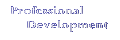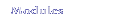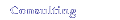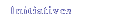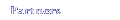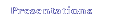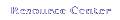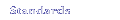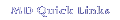Follow Up Homework/Read:
Productivity and Creativity with Excel
This session starts our journey exploring what is possible for educators in today's classroom via technology for instruction and learning. We will first begin by exploring Productivity Tools such as Excel. Productivity tools have made life a lot easier for teachers to generate quick legible quizzes and tests, and be able to modify or have several editions of tests (from year to year and even period to period). Teachers can make assignments, send home letters to parents, print out certificates for students and the list goes on. PowerPoint has become the new blackboard/overhead transparency. Benefits and drawbacks included. There are creative ways teachers can use PowerPoint to help express content through various media (color, pictures, graphics, sound, interactivity). Teachers also can use PPT in the same manner as an overhead transparency. Of course the teachers input and creativity can help spruce up even the flattest PPT. Excel allows teachers to not only create a grade book, but also allows teachers to quickly analyze the data and even graph quick assessments to share with students and parents. Excel can be used by students to collect and generate their own data analyses and visuals. Productivity tools can also refer to the many online "instant" makers that teachers now have. Online quiz and test generators, online lesson plans, online standard connectors, online rubric generators and it goes on and on.
After exploring Productivity tools we will begin our tour of Software Functions & Technology Applications Part I: Generators/ Probes/Graphic Calculators/PDA's such as simulations and math and science resources. Due to the depth and breadth of this content you will be partaking in activities in class as well as mini exercises and follow up through online resources. Hyper and multimedia includes interactive simulations, games, movies and video clips, labs, lessons plans, Scavenger hunts, Treasure Hunts, WebQuests, virtual field trips as well as the numerous content resources for research. |