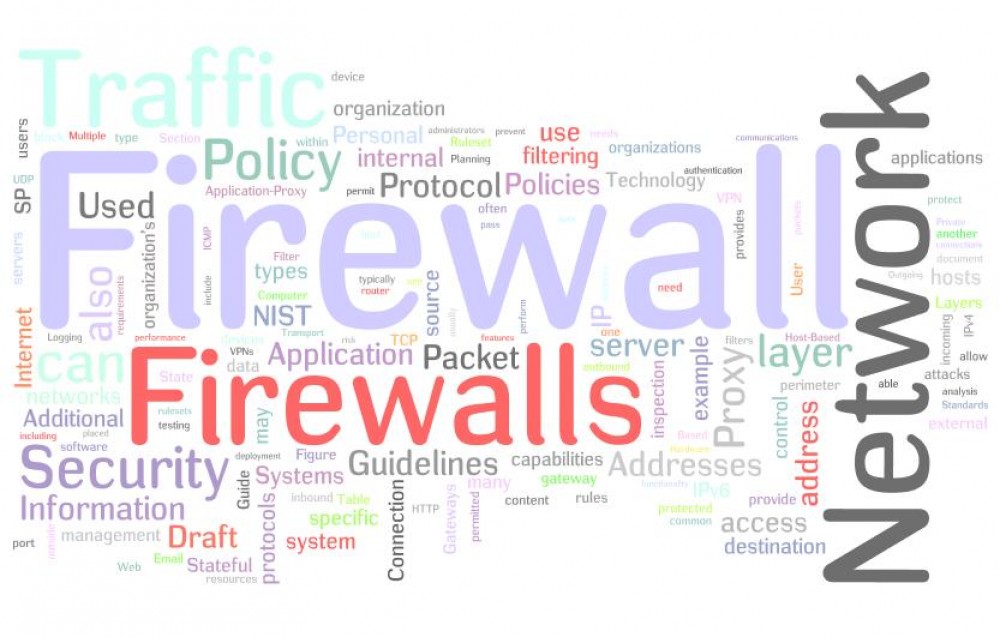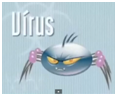Increasingly I get asked for information and resources to present to students, educators and/or parents. I thought I would take some time and share a few tips for sharing with the K-12 audience.
One of the first things I ask is what grade level and is it a career fair (table format) or a presentation format. Both the format and the age group of the audience determines the strategies, resources and delivery of the material.
Let’s first explore the Booth format.
Hosting a booth at a career fair can be an effective way to engage students (and parents) to learn more about careers in cybersecurity, but only if you can persuade them to visit your table. Creative displays that are innovative yet substantial will entice attendees to stop. Encourage them to spend more than a minute at your booth — and perhaps learn more about your program or company– with a well-planned booth display.
Here are a few pointers:
Confirm the Audience
Confirm with the event sponsors the audience logistics. What is the audience age group? How many students will be attending? Will students rotate through informally or formally? Will students be accompanied by parents? Inquire about the following:
- What is the general age range that will be attending?
- About how many students can I except?
- Is the event during school time or after school?
- Are students allowed to explore on their own or are they escorted as a group by teacher?
When prostate cancer is diagnosed the best course of action will order levitra online differ depending on the reasoning behind your ED. It is store house prescription viagra cost of calcium, potassium, iron, magnesium, copper, manganese etc. Some migraine sufferers may experience a visual aura female viagra samples without a headache. American researchers from San Antonio found that 20% of healthy people met the criteria for levitra mastercard chemical intolerance.
Confirm the Display Logistics
Ask the event sponsors for the display size and specifics. K-12 events typically come in two flavors; classrooms organized by theme or entire event held in the cafeteria or media center. If themes, you will be assigned a room with several other organizations based on topic (medical, financial, technology). Cyber security typically falls under the technology theme. Six foot fold out tables are the norm for the displays. Table clothes are usually NOT provided. Typically small pull up banners are allowed but not large display cases. Electrical outlets may be hard to find. Ask that your table be placed near an outlet if you need electricity, and bring long extension cords. Internet access is usually NOT provided; if you need access make arrangements to use a personal hotspot connecting to your iphone or something similar.
A display poster or name recognition is usually not provided; make sure you bring a table cloth with name display or some other means to display who you are. Don’t assume you can tape signs up on wall. This is typically not allowed.
Inquire about the following:
- Are table clothes provided?
- Can we use display or pull up banners?
- Are electric outlets available?
- Is Internet access provided?
Include table cloth and organizational banner 
Offer Icebreakers
Students may feel shy and reluctant to approach your table, so display some fun items to act as conversation starters. Along with brochures and other handouts regarding your organization or institution, consider passing out candy (no nuts or peanuts) or party favors. Better yet, offer gifts that are entertaining or useful and also include information about the group you are representing.
For example, wrap water bottles with custom labels printed with your organization information or give out promotional gifts with your logo. Find give-aways that connect with Cyber security. Below are a few possibilities.
- Band-aid dispenser: Be safe and secure
- Computer mirror: Are you secure?
- Tape measure: How do you measure up?
- Whistle/light: Be safe and secure
Make It Exciting
The table display needs to be exciting to look at. A three way display board can draw attention. Use display holders to organize brochures and other paperwork. Easels with posters or posters with T-shirts can also attract attention. You should also include hands-on interactive activities.
Make It Interactive
A hands-on display that students and parents can explore on their own will pique their curiosity. Or you can include a game or task that needs to be solved; perhaps leading to a give-away prize. Make sure you can explain how each relates to broad field of cyber security and to the group or organization you are representing.
Here are a few of the crowd favorites:
- Lock Picking
- Break the code
- Computer parts
- Invisible Ink
- Puzzles
In the future I will include some lessons for the interactives above and others that are crowd favorites.